🤔 Frequently asked questions
Answers to the most common questions we’re asked about OKO.

General information
What can I do with OKO?
Today on OKO web, you can:
Upload assets to create a virtual space.
Create and interact with friends through avatars, text, voice (OKO Pro), and video (OKO Pro) chat.
Build interactivity through simple Javascript scripting.
Create geolocated spaces.
Create ticketed events via our Eventbrite integration (OKO Pro).
Promote and sell goods and services via Shopify e-commerce integration (OKO Pro).
Add assets via a linked Sketchfab account.
Today on the OKO app, you can:
Make a digital “mirror space” of your physical environment, by creating and importing scans of real-world places and objects into spaces, or taking spatial photos.
Add and arrange assets in your space.
Experience a space with others through avatars and voice chat.
View a space in AR with the click of a button.
Scan your room, place digital content in it, and view it in AR.
Use fiducial markers as an image anchor to place digital objects in the real world.
For those with more technical experience, there are additional tools that can be utilized:
UEEE (Unreal Engine Editor Extensions): for users seeking to participate in creating across reality while continuing to enjoy all the benefits of working in a familiar development environment – Unreal. The Unreal team also helps bridge the gap between DCCs and our platform, as the primary hub for mass importing content.
Unreal OKO Blueprints: for users seeking to build their own applications powered by The Connected Spaces Platform.
How does OKO relate to the Connected Spaces Platform?
We’ve designed a technical framework to help fast-track the path to the spatial internet. It’s comprised of three separate components:
Apps, components, and plugins layer (or an engine integration layer) including our Unreal, Unity, and web clients.
Connected Spaces Platform layer, or our interoperability bridge layer.
Cloud-hosted services layer, we've spent years optimizing our services to be as scalable and efficient as possible, but you might have your own already. Either work.
Our OKO applications fall under the first category. They are a set of apps and plugins for other apps that use the Connected Spaces Platform to communicate interoperably, regardless of the engines and language we use to build them.
The Connected Spaces Platform is an interoperable communication library for the spatial internet.
It’s now open source to provide developers across a range of languages and platforms with a means to build interoperable, cross-reality, multi-user applications.
To provide robust, persistent, real-time connectivity, CSP must be connected to a set of Cloud Services – the third component. Whether built and hosted by you or accessed through Magnopus, there are costs associated with the consumption of cloud services, as with any utility like electricity or water.
The repositories include all the requirements for an organization to connect its applications and services to interface with CSP. Or for simplicity, we can provide access to existing Magnopus Cloud Services, ready-made to support CSP with optimal performance.
I have more questions about the Connected Spaces Platform.
Head to the Connected Spaces FAQs page here.
Pricing
Do I have to pay for OKO?
We have a Basic Tier which is free and designed for early adopters. It provides a foundational platform suitable for experimentation in virtual environment creation. There is also a Pro and Enterprise Tier with additional features. More info can be found here.
Technical specifications
What file formats can I import into OKO?
3D: GLB, USDZ
Videos: MP4 (on web)
Audio: MP3
Images: PNG, JPEG
Web URL Links (on web)
Does OKO support Open Universal Scene Description (OpenUSD)?
OKO currently supports USDZ type asset formats. We’re excited about integrating deeper with OpenUSD when there is mature Unreal/Unity/Web runtime support. Once that’s at a similar level to what the industry has now with GLTF, we’re in.
What are the performance guidelines for an OKO space?
Try to keep the assets in your space under 250MB for best performance. Here are some guidelines for 3D assets:
Per Model | Recommended |
Triangles | 16k |
Materials | 6 |
Texture recommended resolution | 512 x 512 |
Texture max size | 1k x 1k |
Texture format | PNG (zip compressed are ok!) |
Storage size | 10MB |
Pivot | At the bottom! |
Coordinate System | |
Extensions | Base GLTF 2 0 specifications |
Format | GLB |
On which devices can I run OKO?
The OKO App
The OKO app works on any Pro iPhone or iPad, but is optimized for iOS devices with iOS version 16+ and A12+ Bionic chip, including iPad and iPhone models from iPhone XS and newer.
iPhone XS, XS Max, XR, 11, 11 Pro, 11 Pro Max, SE (2nd & 3rd Generation), 12 mini, 12, 12 Pro, 12 Pro Max, 13, 13 Pro, 13 Pro Max, 13 mini, 14, 14 Plus, 14 Pro, 14 Pro Max, 15, 15 Plus, 15 Pro, 15 Pro Max
iPad Pro (11-inch 2nd Generation and higher ), iPad Pro (12 9-inch 3rd Generation and higher), iPad Air (3rd Generation and higher), iPad (8th Generation), iPad mini (5th Generation and higher)
OKO Web Desktop
Windows: best support on Chrome.
Mac: best support on Chrome and Safari.
OKO Web Mobile
Android: Chrome (this gives you access to vCam and LaunchAR mode).
iOS: Chrome and Safari (no access to vCam and LaunchAR mode, only single asset AR mode).
While OKO Web on mobile is supported, we recommend downloading the OKO app for an enhanced experience.
Licensing and permissions
If I download assets from somewhere online, which licenses can I use?
It depends, CC BY and CC0 should be OK! If you’re making money on your experience, you may want to avoid assets with a non-commercial (NC) license. On Sketchfab, you can filter searches by license type.
Do I own the content I create?
Yes! We believe creators should own the content they create, so we’re building OKO this way.
Our lawyers would like to say, “Unless otherwise agreed to, we do not claim any ownership rights in or to your User Content. If you use Content covered by intellectual property rights that we have made available through our Services (for example, images, designs, videos, or sounds we provide that you add to content you create or share on the Platform), we retain all rights to that Content (but not yours).”
Learn more about the user-generated content in section 9 of our End User License Agreement.
Can I export my content?
Not yet, but it’s something we’re working on and you will be able to export your content in the future.
Can I see OKO’s End User License Agreement and Privacy Policy?
Privacy and security
Can I invite friends to my space?
Yes! You can invite friends to collaborate within the space or to simply view the space.
Can I block or mute users and spaces?
On OKO Web, you can block, remove, and report users from within a space in the People List:
On OKO mobile, you can report a space by clicking on it in the Spaces List:
On the OKO app, you can also report a user in a space with you by clicking on the People Menu in a space If you own that space, you can also ban that user from this menu:
You can unblock users from your account settings on both Web and the app.
How do I report offensive content?
On OKO Web, you can report a space from the spaces view:
On the OKO app, you can report offensive content by clicking on the help icon while inside a space:
Storage and usage limits
How many spaces can I create?
You can create a maximum of three spaces with a limit of 10GB each for free After that, there will be a monthly subscription cost. More details on pricing can be found here.
How many people can enter the space at the same time?
With a free subscription, you can have five concurrent uses in a space (excluding yourself). A Pro User, with a paid monthly subscription, can have 50 concurrent users (excluding yourself).
How can I communicate with others in OKO?
With a free subscription, you get text chat. With a paid subscription, you get text chat, video, and VOIP.
OKO Unreal Engine Editor Extensions
Why am I unable to select Gaussian Splats in my viewport?
The Unreal Editor has the ability to allow you to “click-through” transparent components such as glass windows or fog volumes. The Niagara Particle systems used to display Gaussian Splats are considered transparent by the editor, and as such are included in this group of components.
In the event you wish to enable this functionality, it is accessed via Quick Settings>Selection>Allow Translucent Selection. This menu is found in the top-right of the default layout.
Or you can toggle this mode via the keyboard shortcut (T).
Why do my textures/materials appear missing on first load into a space?
The root cause of this is the order that light sources are loaded vs assets that require being lit. The materials are all present and correct on the models, and can be seen when viewing the scene in unlit mode. This is most prominently shown in ‘Void’ and ‘Empty’ site models, but can affect any space that has entities outside the influence of an illumination source (Lights, Skybox, Reflection Capture, etc).
Lit
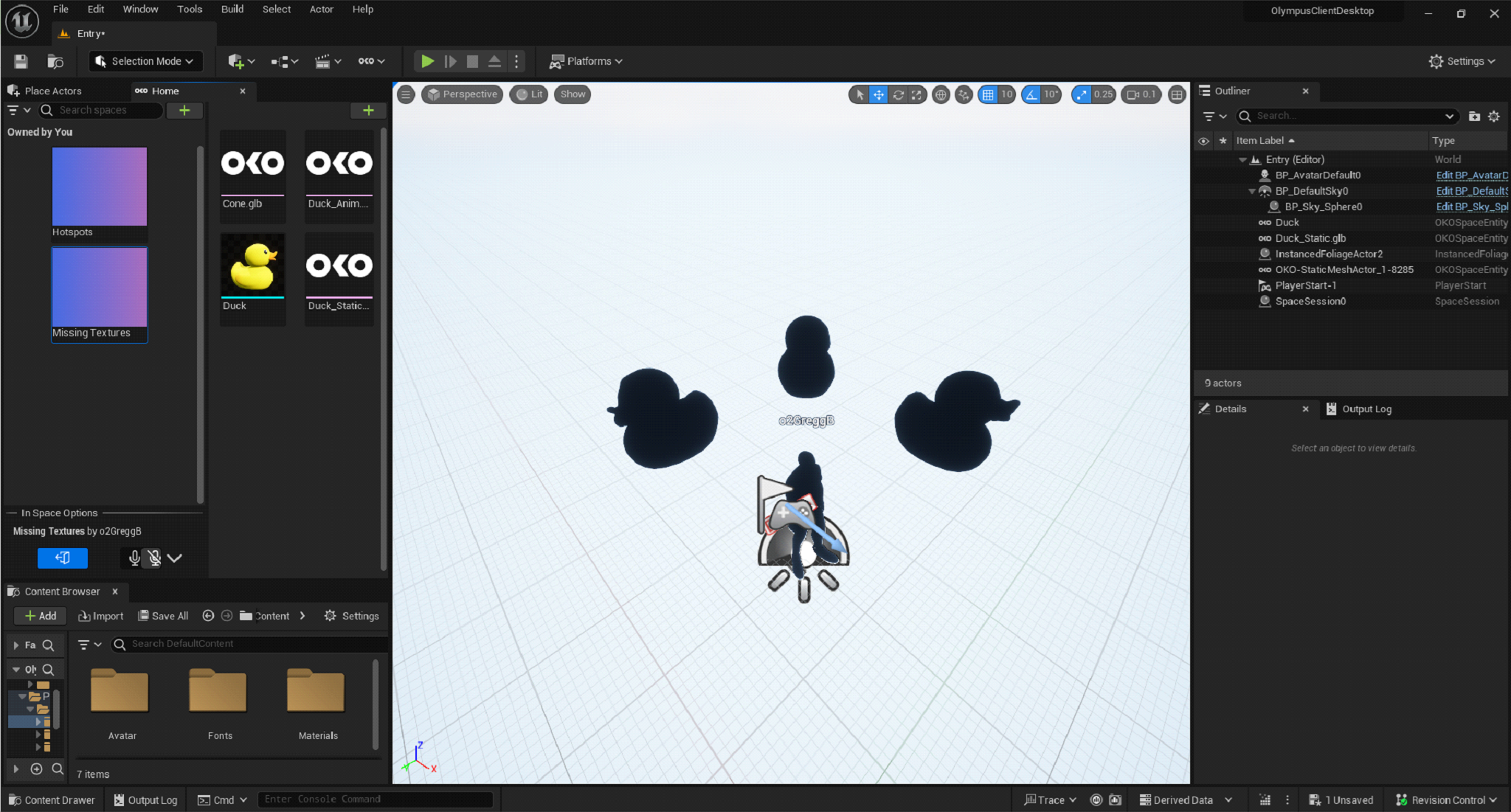
Unlit
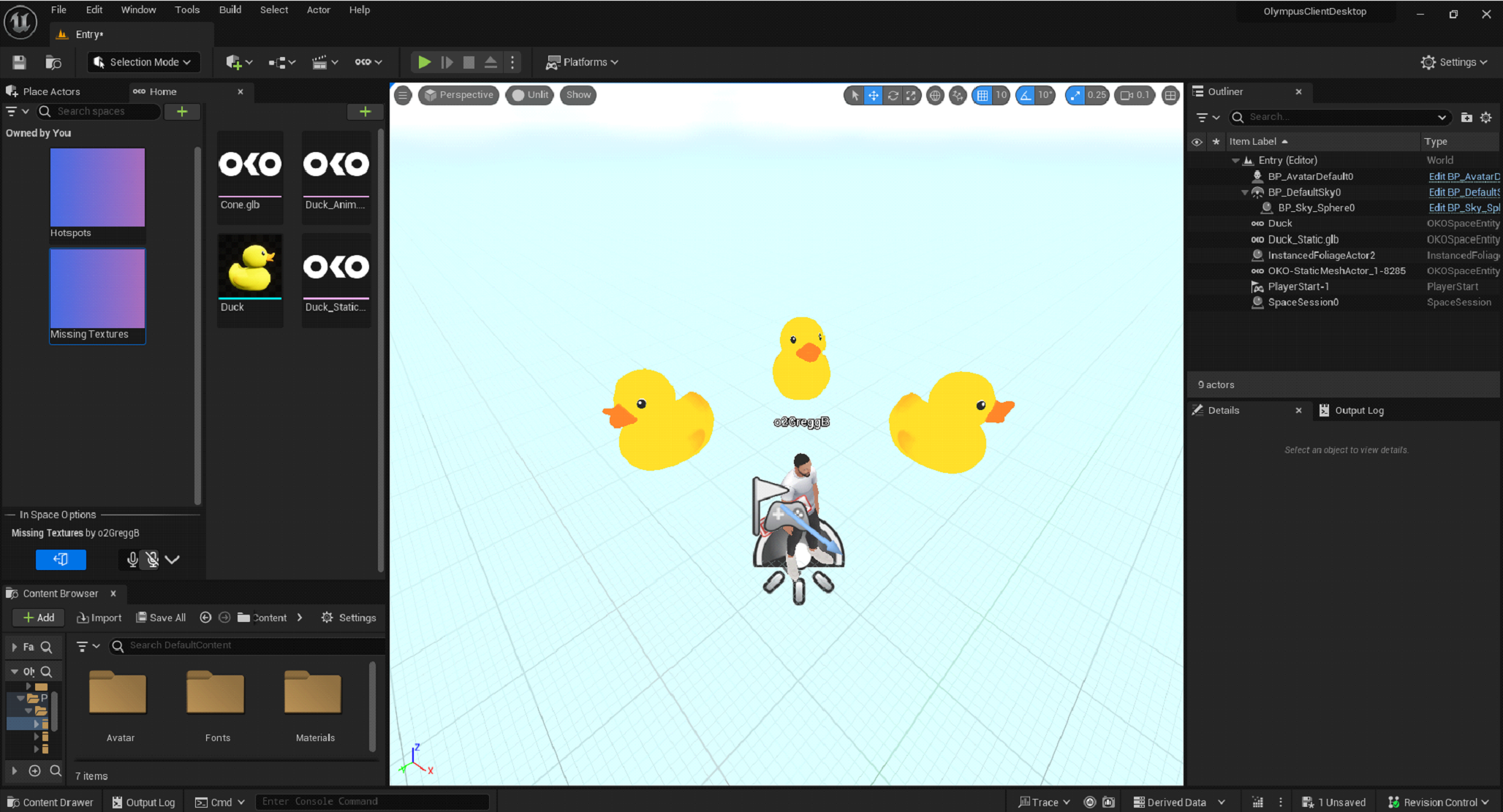
Workarounds
Beyond configuring scenes with lights, it is possible to restore the material visibility of an affected space by the following methods, in the order of least to most computationally intensive.
Re-join Space
Unreal has performed its lighting cache, so leaving and re-entering the space is the easiest method to access those precomputed files.
Recapture Sky Light
From the World Outliner, select the Skylight component, usually called ‘BP_DefaultSky<number>’
In the details panel, scroll down to the Sky Light section, or filter for “Recapture Scene”
Click the “Recapture” button
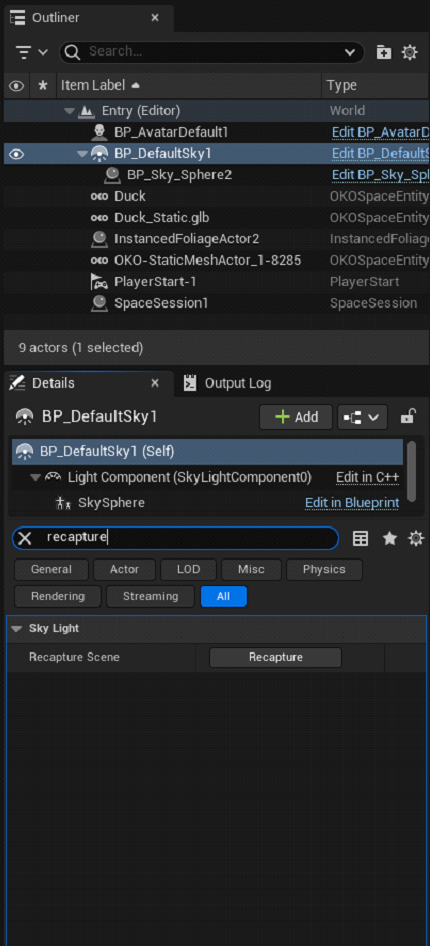
Rebuild Lighting
As this is highly dependent on scene complexity, this method is the most intensive. Care should also be taken not to exceed the multiplayer connection timeout of approximately 30 seconds for this process. Doing so will cause your client to disconnect from the space.
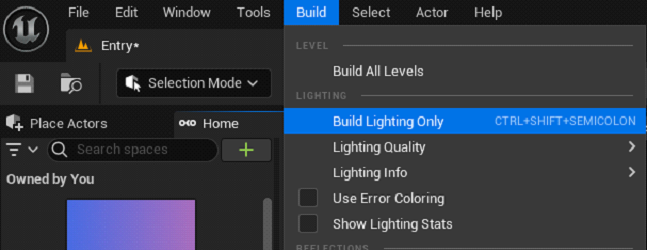
Conclusion
Whichever of the above methods chosen, you will be left with a properly lit scene.
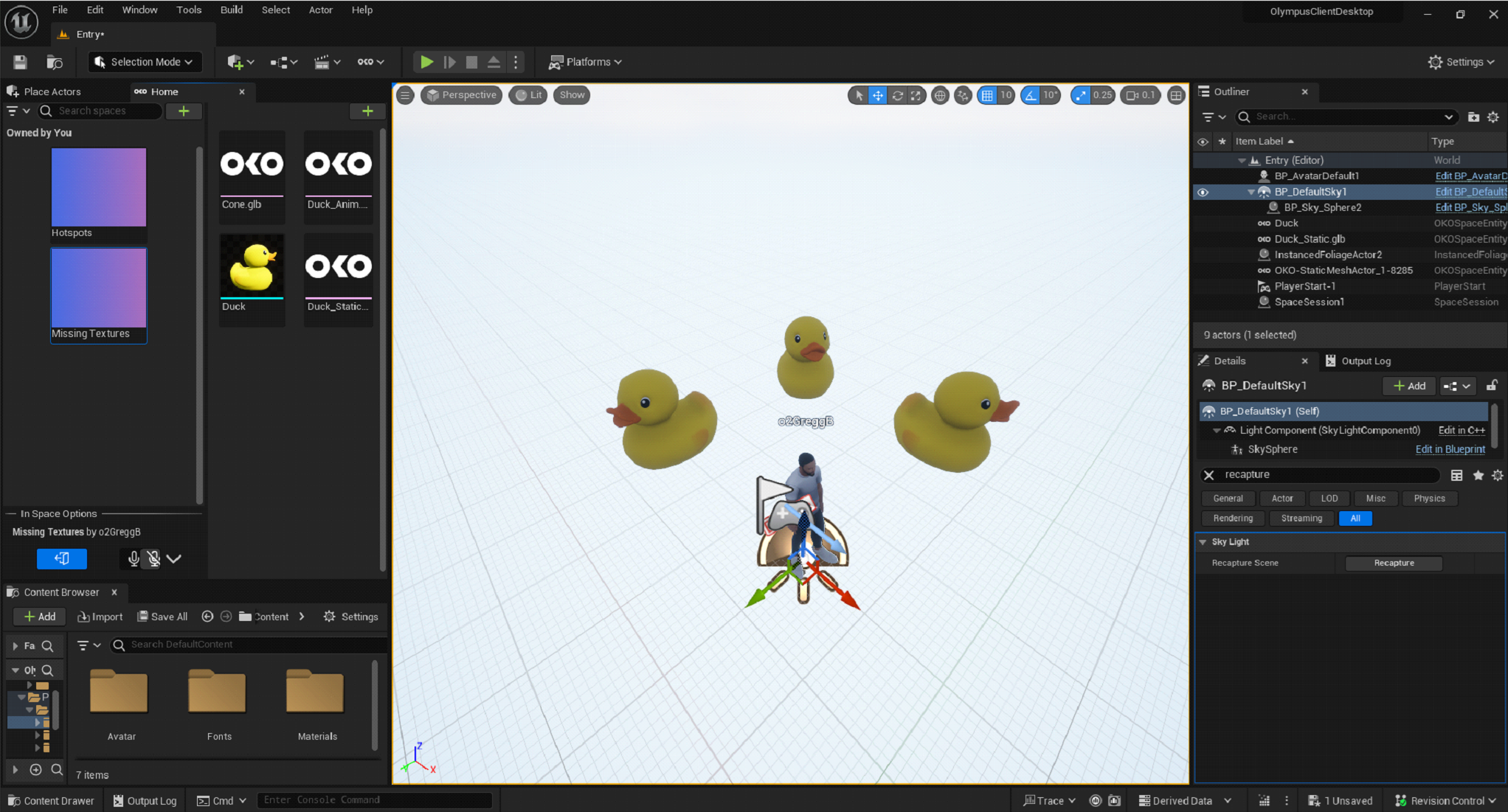
Get in touch
Where can I report bugs?
If you spot a bug or a defect let us know via product-support@oko.live.
Can I make feature requests?
We would love to hear about your ideas for OKO. Submit an idea or feature request via info@oko.live.
